우리 흔히들 Project를 하다 보면, 3rd party에서 준 lib을 이용하여 Project를 진행할 때가 흔히 있죠. 그러나! 이런 3rd party가 준 lib이 제대로 만들어 지지 않아, link error를 낼 때는 정말 답답하기 그지 없기 마련이지요. Library를 다 까보고 싶지만 참내.
하지만, 걱정 마세요. 이제부터 library를 한번 까볼까 합니다. Lib을 어떻게 까보냐고요? 별거 아닙니다. 우리 Lib 만들 때 뭘로 만들었나요. archive이용했지요? armar이라는 걸 이용해서 archive를 만들었어요. 그 말인 즉 슨, armar을 이용해서 다시 까볼 수도 있다는 말이에요. 얼마나 행복한 순간인가요. 우리 archive의 세계를 여행해 BoA요.
그러면, armar이 어떤 일을 해줄 수 있을 지 armar의 option들을 한번 보지요. command창에 armar이라고 치면 option이 주루륵 나와요.
ARM Archiver, ADS1.2 [Build 805] - archive creation and maintenance tool
Command format:
armar options archive [ file_list ]
Wildcards '?' and '*' may be used in file_list
Options:-
-r Insert files in <file_list>, replace existing members of the same name.
-d Delete the members in <file_list>.
-x Extract members in <file_list> placing in files of the same name.
-m Move files in <file_list>.
-p Print files to stdout.∞-a pos Insert/move files after file named <pos>.
-b pos Insert/move files before file named <pos>.
-u Update older files only, used with -r.
-n Do not add a symbol table to an object archive.
-s Force regeneration of archive symbol table.
-t Print table of contents of archive.
-zs Show the symbol table.
-zt Summarize the archive contents (sizes + entries).
-c Suppress warning when a new archive is created.
-C Do not overwrite existing files when extracting.
-T Truncate file names to system maximum length.
-v Give verbose output.
-create Force creation of a new archive.
-via file Take additional arguments from via file.
-sizes List the size of each member and the library total.
-entries List sections containing ENTRY points.
-vsn Print the current Armar Version.
-help Print this message.
Examples:-
armar -r mylib.a obj1 obj2 obj3...
armar -x mylib.a ?sort*
armar -d mylib.a hash.o
armar -tv ansilib.a
좌라라락. option들하고 Example까지 정말 친절하지 아니 않을 수 없지요. 너무 자세한 것들은 빼고요. Example에 나온 몇 가지만 둘러보지요.
armar -r 명령을 주면 이전에 보았듯이, archive (Lib)을 만들어 줍니다.
armar -x 명령을 주면 archive안에서 원하는 것들을 빼낼 수 있지요.
armar -d 명령을 주면 archive안에서 object를 제거할 수 있고요,
armar -tv 이렇게 명령을 여러 개 줄 수도 있는데, t는 object 이름들을 보여주고요, v까지 주면 말 많은 버전으로서, 각 object의 offset과 날짜 뭐 이런 정보까지 보여준답니다.
그러면, 제일 빠른 방법이 ARM standard library 한번 까보면 제일 빠르겠네요.
ADS directory\Lib\armlib> 요기에 가면, ARM standard library가 많이 있어요. dir해 보면, 야호~ 이렇게 많은 Lib들이 있네요.
ADS12\Lib\armlib 디렉터리
[.] [..] c_a__se.b c_a__se.l c_a__sn.b c_a__sn.lc_a__ue.b c_a__ue.l c_a__un.b c_a__un.l c_t__se.b c_t__se.lc_t__sn.b c_t__sn.l c_t__ue.b c_t__ue.l c_t__un.b c_t__un.lf_a.b f_a.l f_afm.b f_afm.l f_avp.b f_avp.lf_a_m.b f_a_m.l f_a_p.b f_a_p.l f_t.b f_t.lf_tfm.b f_tfm.l f_tvp.b f_tvp.l f_t_m.b f_t_m.lf_t_p.b f_t_p.l g_afm.b g_afm.l g_avp.b g_avp.lg_a_m.b g_a_m.l g_a_p.b g_a_p.l g_tfm.b g_tfm.lg_tvp.b g_tvp.l g_t_m.b g_t_m.l g_t_p.b g_t_p.lm_afms.b m_afms.l m_afmu.b m_afmu.l m_avps.b m_avps.lm_avpu.b m_avpu.l m_a_ms.b m_a_ms.l m_a_mu.b m_a_mu.lm_a_ps.b m_a_ps.l m_a_pu.b m_a_pu.l m_tfms.b m_tfms.lm_tfmu.b m_tfmu.l m_tvps.b m_tvps.l m_tvpu.b m_tvpu.lm_t_ms.b m_t_ms.l m_t_mu.b m_t_mu.l m_t_ps.b m_t_ps.lm_t_pu.b m_t_pu.l
이중에 제일 만만한 f_t.b를 한번 까 볼 게요. (크기가 제일 작습니다. ) 여기 보면 t와 a가 있는데 t는 thumb standard library이고요, a는 ARM standard library에요. ARM과 Thumb 의 차이에 대한 자세한 내용은 ARM 구현 쪽에서 자세히 보시기로 해요.
여하튼 f_t.b에는 어떤 것들이 있을까. 까보죠 머.
ADS12\Lib\armlib>armar -t f_t.bfpinit.osetjmp.oprintf1.oprintf2.oscanf1.oscanf2.o
어랏, 어디서 많이 보던 넘들이 들어앉아 있네요. 그러면 이 object들에는 어떤 symbol들이 들어 앉아 있나 궁금하지요? Symbol을 보는 건 -zs option으로 가능해 보여요.
armar -zs f_t.b
ADS12\Lib\armlib>armar -zs f_t.b__16_fp_init
from fpinit.o at offset 400_fp_init
from fpinit.o at offset 400__16setjmp
from setjmp.o at offset 1336setjmp
from setjmp.o at offset 1336__16longjmp
from setjmp.o at offset 1336longjmp
from setjmp.o at offset 1336__lib_sel_fp_printf
from printf1.o at offset 2666$Sub$$__16_fp_display_gate
from printf1.o at offset 2666$Sub$$_fp_display_gate
from printf1.o at offset 2666__16_fp_display_gate
from printf2.o at offset 3756_fp_display_gate
from printf2.o at offset 3756__lib_sel_fp_scanf
from scanf1.o at offset 4798$Sub$$__16_fp_read_gate
from scanf1.o at offset 4798$Sub$$_fp_read_gate
from scanf1.o at offset 4798__16_fp_read_gate
from scanf2.o at offset 5882_fp_read_gate
from scanf2.o at offset 5882
오호, 각각의 object에는 이런 symbol들이 들어 있군요! 으하하. 이런 식이라면, 분명 어느 object에 어떤 symbol이 들어 있는지 제대로 알 수 있겠네요. 이런 symbol들만 찾을 수 있다면, link문제를 일으키는 symbol을 찾아 수정할 수도 있지요.
또는 library를 내 맘대로 수정해서 녀석으로 바꿔 칠 수도 있는 거에요. armar -d optoin을 이용해서 특정 object를 삭제해 버리고, 그 object안에 있던 symbol들을 모두 다시 구현하여,
armar -c option으로 다시 그 archive에 새로운 object를 넣어주면 수정된 archive가 될 수 있겠지요.
예를 들어, 위의 printf2.o를 제거해 버리고,
armar -d f_t.b printf2.o
printf2.c에다가
__16_fp_display_gate, f_fp_display_gate
요 두개 함수를 다시 구현해서 tcc -c로 compiler한 후, (Thumb mode library니까) armar -c f_t.b printf2.o 로 넣는다면 완전 내용이 바뀐 나의 library가 탄생하는 것이지요. 또는 lib을 잘 까 보다 보면, 의외의 수확의 함수들을 발견할 수 있을지도 모릅니다. 와하하.
 친절한 임베디드 시스템 개발자 되기 강좌 글 전체 리스트 (링크) -
친절한 임베디드 시스템 개발자 되기 강좌 글 전체 리스트 (링크) - 
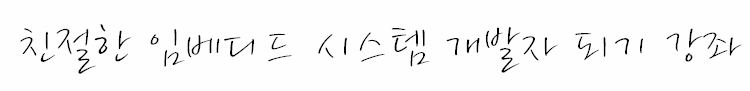
댓글